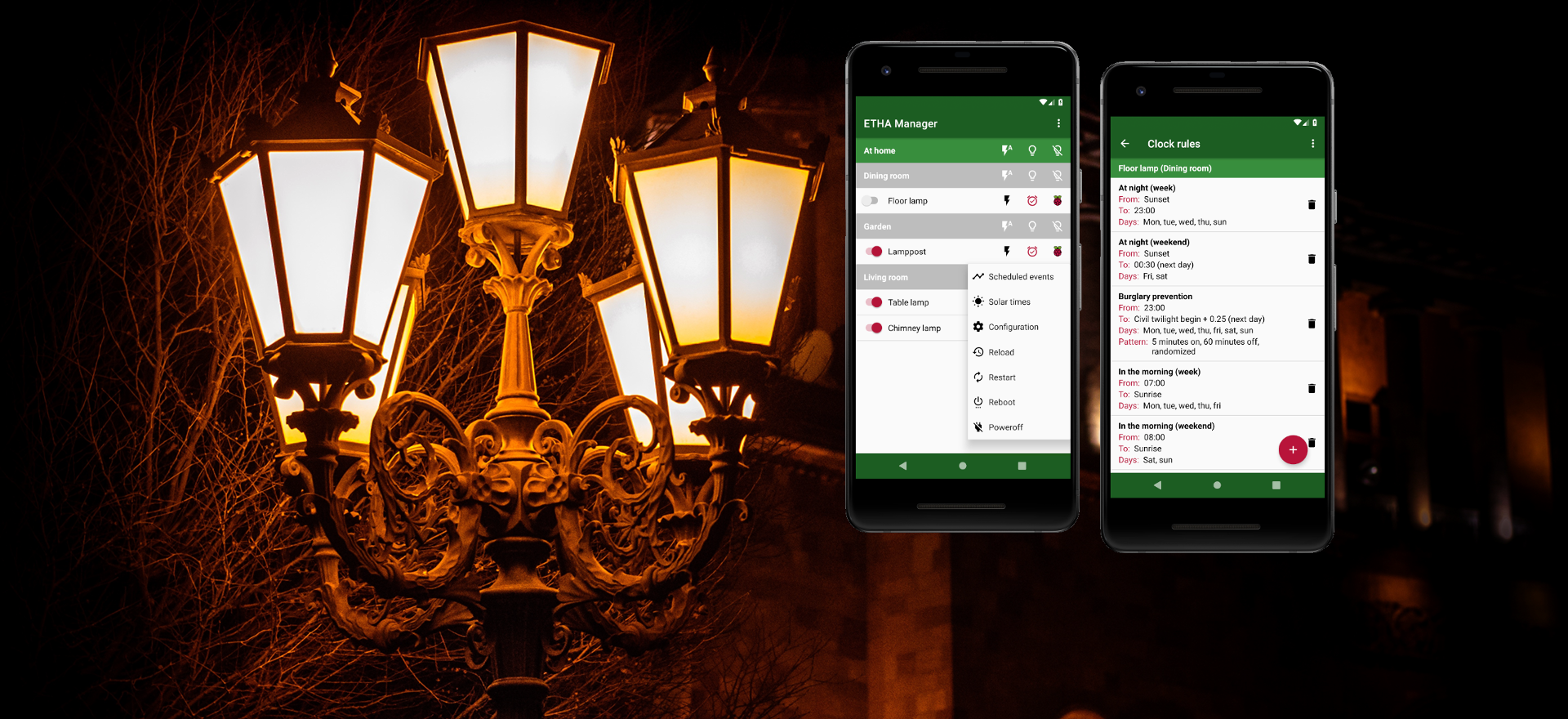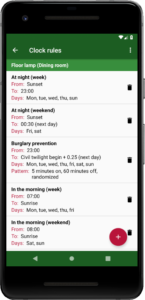ETHA Light Switch is an intelligent, programmable, remotely manageable time switch for lamps and other electrical devices. ETHA Light Switch time switches can be completely controlled by the ETHA Manager Android app.
Its main features are:
- Programmable with clock times and solar times (sunset, multiple versions of twilight, etc.). This means that you’ll never have to reprogram your time switch in the spring and autumn when the days are getting longer or shorter. Switching to and from daylight saving time is automatic.
- As many clock rules as you want, managed from the ETHA Manager Android app. Clock rules can not only specify a period that the attached lamp is on, but also a period that the lamp switches on and off in a specified or random pattern. This can help to scare off burglars.
- Switchable (on/off) with a button or with the Android app. With the Android app multiple lamps can be switch on or off at the same time (by grouping them together).
- Full in-house solution (not depending on Google Home or Amazon Alexa). You have full control of your own data!
- Accessible from the internet (if you want to).
- There are many more features, explained on this website.
Question: this sounds great, where can I buy this?
Answer: you can’t. You’ll have to build it yourself.
ETHA Light Switch is not a product as such. It is a project consisting of hardware and software. The software is available for everyone free of charge. The hardware consists of a Raspberry Pi Zero W, a casing and a handful of electronic parts. These you’ll have to buy yourself.
All you need to know how to build the ETHA Light Switch will be explained on this website.
A word of warning, though. I will not explain everything. I presume that you are not digitally illiterate and have at least a basic understanding of and experience with Linux (or willingness to learn fast). This sounds harsh and scary, but on the other hand: it is not rocket science either. Anyone with a little technical curiousness can do it!
If you have any problems: don’t hesitate to ask. You can use the comment form on every page of this website, or e-mail me.
Steps to build the ETHA Light Switch
These are the steps necessary to build the ETHA Light Switch. The steps are not really in any particular or logical order. Just choose where you want to begin and then do another one of the steps. But it’s really a good idea to read the entire website first.
- Install the operating system on a Raspberry Pi Zero W, connect to your local network, install needed software. This is described here: Preparing the Raspberry Pi Zero W. It includes a shortcut for those who don’t want to do everything by hand. The shortcut consists of a specially prepared SD card image for the Raspberry Pi Zero W with nearly all preparations already done.
- Here’s where all the hardware parts of the ETHA Light Switch are introduced: Hardware components of Etha Light Switch. Also described is the way to glue them all together (metaphorically speaking).
- The ETHA Light Switch Python program on the Raspberry Pi Zero W and the ETHA Manager Android app communicate with each other through the MQTT protocol. This protocol makes use of a so called MQTT broker. You can either install one in your network or use an external (free) MQTT broker on the internet. You can read all about that here: MQTT in Etha Light Switch.
- If you don’t use the specially prepared SD card image for the Raspberry Pi Zero W you’ll have to install the ETHA Light Switch Python program by hand. That is described here: Installing ETHA Light Switch on the Raspberry Pi Zero W.
- The ETHA Light Switch Python program running on the Raspberry Pi Zero W uses a configuration file with a lot of options. All that you can find here: Configuring Etha Light Switch.
- ETHA Light Switch is first and foremost a time switch (switching lamps on and of at predefined times). The clock rules are stored as a configuration file on the Raspberry Pi Zero W. You can add, modify and delete those clock rules with the ETHA Manager Android app, but users wanting to know the nitty-gritty of the clock rules can find that here: Manually configuring the clock rules file.
- Clock rules will be translated to time events (switch the light on or off at a certain time). To understand the relation between clock rules and time events you can read this: Converting clock rules to events.
- ETHA Light Switch can be built in a variety of ways. It can switch one lamp or more than one. See: Multiple lamps switched by one Raspberry Pi Zero W.
- The ETHA Manager Android app is explained here: Manual of the ETHA manager Android app. The manual has five chapters which can also be viewed from within the Android app itself by pressing the
 Help
Help
Well, reading all this should give you all you need to know how to build the ETHA Light Switch. Enjoy building and using your own ETHA Light Switch!
Erik Terwan.