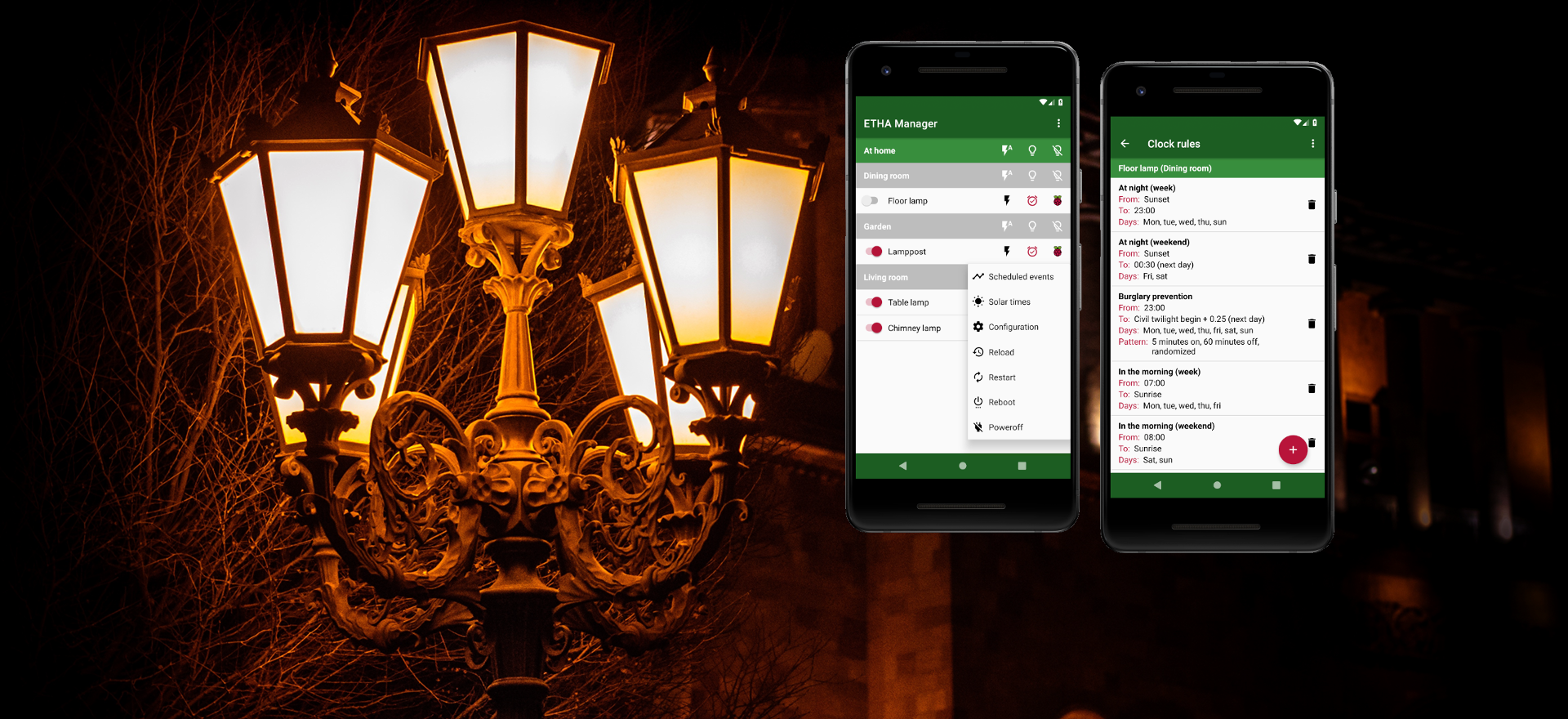You get to this settings screen by pressing the ![]()
Settings button in the ![]() menu on the main screen.
menu on the main screen.
Not much here, except in the case where you want to email me the ETHA Manager log file in case you experience problems or a bug.
For this to work, you first need to enable Log app's info messages and then try to catch the problem or bug. (Remember, changes in the ETHA Manager screens will come in effect only after you press the ![]() (Up) button in the app bar or the
(Up) button in the app bar or the ![]() (Back) button of your device.) Enabling
(Back) button of your device.) Enabling Log app's info messages when it has been disabled (the default setting) will start a new log file.
Pushing the ![]() button will start your email client (or ask for the email client to be started if you have more than one installed) to send the ETHA Manager log file to me. You should add some text in the email explaining your problem.
button will start your email client (or ask for the email client to be started if you have more than one installed) to send the ETHA Manager log file to me. You should add some text in the email explaining your problem.